Design your Website in 5 Days!
Join me in my 5 Day Challenge, and learn how to design your own ATTRACTIVE website that will connect with your audience, collect leads, and close sales.
Watch Promo
In just 5 days, I'm going to place the power in your hands and show you exactly how to design your own website. As an expert website designer, I've had my share of using many of the numerous tools on the market for web design. With my knowledge, I'm prepared to make this process quick, easy, and as painless as possible!
During the 5-Day Challenge you will:
- Receive daily email trainings and action items to help you design the PERFECT website
- Design a professional website that is attractive, clutter-free, and easy for your clients to navigate
- Quickly & easily publish a high-converting website that will look good on all devices
- Enjoy daily trainings that are 30 minutes or less
- Gain Access to a Private Facebook Group for everyone taking the challenge. This is a place for you to connect and get the support that you need.
Your website can look this good! I'm going to teach you!

I can hear you talking yourself out of it now...
I Don't have enough time to design my own website...
Do you have 30 minutes per day for 5 days? I've designed my daily trainings to take 30 minutes or less each day.
I don't know how to work this computer! I'm not computer SAVVY...
Listen up! It's 2020! If you plan to launch a business, you better GET SAVVY! My style of teaching eliminates all of the technical jargon and is designed to make each process as easy as possible.
I don't have enough money...
It takes money to make money! Investing $97 into a course that will teach you how to build your own website sounds more affordable than paying me around $500 to do it for you. You choose...
Blah! Blah! Blah! Blah! Blah! ...
Honey if you are still coming up with excuses... this challenge is NOT for you! Continue to wait years on launching your BOMB website.
Will this Challenge work for any type of website?
In this Challenge we will be using the LeadPages platform. In my opinion LeadPages is a great platform for almost any type of business, however... if you're looking to build a full blown E-Commerce store with several products, I recommend that you use Shopify.
Businesses that can benefit from this Challenge:
- Service Based Businesses
- Online Coaches
- Speakers
- Authors
- Realtors
- Personal Brands
and so many MORE!
(In the spirit of full disclosure, the links listed above are affiliate links, which means that I will earn a commission if you decide to make a purchase. This commision comes at no additional cost to you. I only recommend products & systems that I use and love myself, so I know you’ll be in good hands.”)
Your Instructor

I’m Candice Kilgore, and I’m dedicated to teaching entrepreneurs like yourself how to D.I.Y. your own Brand. I understand the benefits of being able to jump right in and design some of your own branding materials as soon as that idea strikes!
My goal is to teach you when to pay a graphic designer and when you can cut cost and just DO IT YOURSELF!
I’ve been the Graphic Designer and Brand Strategist of Think.Create.Build for almost 8 years. While I love designing for clients, I’m also on a mission to teach entrepreneurs how to design for themselves.
I’m the creator of "Design Your Own Flyers with Canvas", a self-paced online course that teaches you how to successfully design professional event flyers using my custom Canva templates created just for you. I also have 2 other popular courses, "Design My Own Speaker Sheet Using Canva" and, "Launch your online Hair Business selling Hair Extensions, 3D Lashes, & More in 5 Days or Less!".
The "Design Your Website in 5 Days Challenge" is one of many challenges that I'm currently working on. I love using online platforms such as LeadPages, Canva, Pinterest, Shopify, WordPress and so much more!
I'm excited to see you become the D.I.Y Queen or King for your own brand!
Course Curriculum
-
StartDay 1 Challenge Checklist
-
StartSign Up for your 14 Day FREE Trial with LeadPages
-
StartChoose your Site Template (1:04)
-
StartAdjust The Header Layout (4:06)
-
StartAdd an Image to Your Header (2:41)
-
StartChoosing the right Images for your Website (3:23)
-
StartChoosing the Right Colors for your Website (2:29)
-
StartChoosing Your Font for Your Website (4:21)
-
StartChanging Your Site Colors (6:28)
-
StartAdding Your Logo (1:00)
-
StartAdding an Image and Quote Section (2:47)