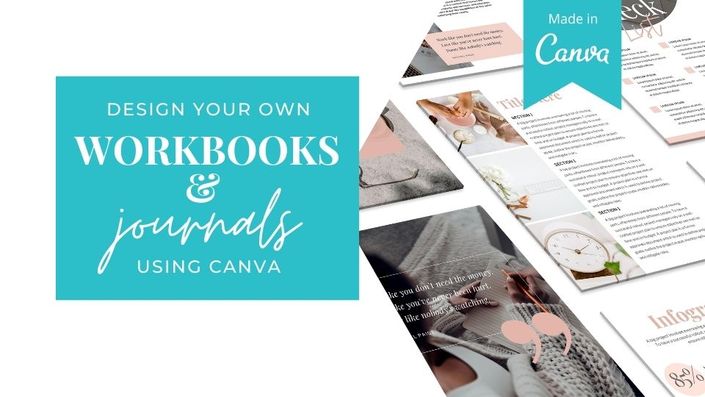
Learn to Design Your Own Workbooks and Journals!
In this course I'm going to take you from DESIGN to LAUNCH!
Watch Promo
Are you ready to design your own workbooks and journals?

Have you always dreamed of launching your own Workbook or Self-Help journal for your current audience?
Have you been STUCK trying to figure out how to get it designed, printed, and shipped?
It's time for you to get UNSTUCK!
I have the perfect solution for you.


During this course we are going to:
- Design your Workbook/Journal Cover
- Design your Workbook/Journal layout using a custom Canva template that I’ve created. This Canva template can be customized with your Company Logo, Brand Colors, Fonts, Text, and Imagery.
- Upload your Workbook/Journal directly to Amazon KDP, the company that will print and ship your planners for you!
- Launch your Sales Page so that you can start selling your Workbook or Journal
- Create a Downloadable freebie for your clients that will help with getting leads
- Create a Mock Up image and Promo Flyer that will help with sales
What pages are included in the Workbook/Planner template?

Choose from 75 different layout pages!
- 5 Workbook/Journal Covers
- 2 About Page Templates
- 3 Table of Content Page Templates
- Program Details Page Template
- Objectives Page Templates
- 2 Modules Page Templates
- 3 Title Page Templates
- 6 Content Page Templates
- 9 Worksheet Page Templates
- Review Page Template
- 4 Checklist Page Templates
- 3 To-Do List/Chore List Page Templates
- 3 Notes Page Templates
- Cheat Sheet Page Template
- Resources Page Template
- 6 Quotes Page Templates
- 5 Infographics Page Templates
- 3 Project Timeline Page Templates
- 4 Tips Page Templates
- Favorite Products Page Template
- 3 Weekly Action Plan Page Templates
- Monthly Goals Page Template
- Monthly Budget Page Template
- Self-Care Plan Page Template
- Focus Chart Page Template
- (2) 30-Day Challenge Page Templates
- Social Media Content Calendar Page Template
- 3 Call-To-Action Product Page Templates
- 3 Thank You Pages
Will I need to sign up for any online platforms in order to complete the course?
Yes, you will need the following:
- Canva: Sign up here. You will need Canva Pro which currently ranges from $9.95 - $12.95 per month. There is an option to try it for free.
- Amazon KDP: Sign up here.
- LeadPages: Sign up here. You will need the Standard Plan which currently ranges form $25-$37 per month.
- Placeit: Sign up here. You will need this in order to create your Product Mockups. You're able to cancel the plan once you're done using it. Plans currently range from $7.47 - $14.95 per month.
(In the spirit of full disclosure, the links listed above are affiliate links, which means that I will earn a commission if you decide to make a purchase. This commission comes at no additional cost to you. I only recommend products & systems that I use and love, so I know you’ll be in good hands.”)
The course is completely self-paced and you can decide when you want to start and finish.
Course Curriculum
How much is this going to cost me?
For a LIMITED TIME ONLY you can access the course for $97
What's included in the fee?
- Custom Cover Design - Workbook/Journal Cover Design
- Inside Layout - Workbook/Journal layout using a custom pre-designed template. This Canva template can be customized with your Company Logo, Brand Colors, Fonts, Text, and Imagery.
- Landing Page - Sales Landing Page for your Workbook/Journal. I will show you exactly how to design a Landing Page using one of my Pre-Designed LeadPages Templates.
- Custom Lead Magnet - Learn to create a downloadable freebie to help sale your Workbook/Journal
- Promotional Designs - Learn to design a Mock Up image and Promotional Flyer that will help with sales
- Assistance with submitting your Annual Planner to the printer. I will show you exactly how to upload your planner to Amazon KDP.
- Access to a Private Facebook Group and Live Virtual Events with Candice Kilgore and fellow entrepreneurs.
(Please note that Custom Canva Templates included in this course are for use in your own personal manner or for your own business (not for mass client use such as Personal Assistant or Virtual Assistant). Sublicensing not permitted (cannot be distributed or shared with other designers, Virtual Assistants or Personal Assistants to complete your work/project.) You can use and reuse the product as many times as you desire. However, you may not redistribute the files, modify and re-list as your own work, or sell the files as your own templates. Thank you for respecting the hard work that I put into creating my products. All rights, copyrights, and designs are reserved and retained by Think.Create.Build.com and DIYmyBrand.com.)
Who is this Course for?
- Online Coaches, Bloggers, Entrepreneurs etc. that would like to offer branded workbooks and journals to your audience to follow throughout the year.
- Those of you looking to just GET IT DONE! You keep saying every year that you would like to create a workbook or journal for your audience and you never do it.
- Those of you looking to make some MONEY from your Workbook/Journal sales.
- Those of you ready to stop being a chronic perfectionist and just get your first workbook or journal out already! It's time for you to buckle down and focus on putting out a solid, simple, and professional planner for your Brand fanatics.
Who is this Course NOT for?
- Entrepreneurs looking to have a complex and customized workbook or journal layout designed. (With this program, all clients will receive the same pre-made Canva template that can be customized with your own Brand Color, Fonts, Text, Imagery, and Logo.)
- Perfectionist that plan on procrastinating another 3 years perfecting their first workbook or journal.
- Procrastinators and “Talkers”... you know those that say, “I’ma do this...I’ma do that…” and you NEVER DO IT!!!